Breakthrough App Reads Print for the Blind
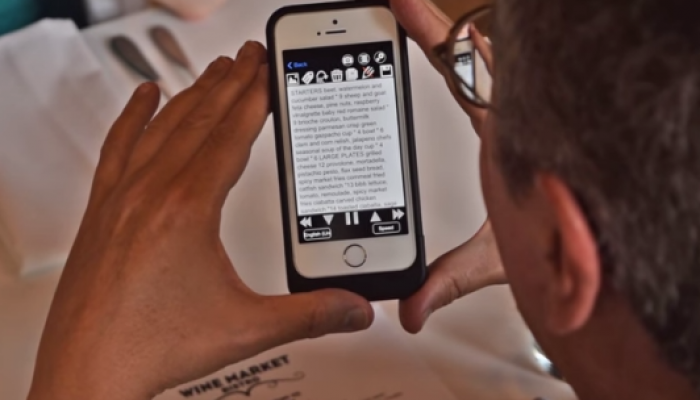
This post may contain affiliate links; please see our terms of use for details.
As a sighted person, I know how much I rely on my glasses to be able to read printed material, and how annoying it is when I don’t have them with me. I don’t want to have to ask someone to read something for me, I want to read it myself. So I can only imagine how frustrating it is to be blind and to know that most printed material isn’t in braille and can’t be read without a sighted companion.
And that’s what makes this new smartphone app, called the KNFB app, so very cool: it works by taking a picture of the printed material and analyzing the image to turn it into printed words, which it then reads out loud. Any printed material, like restaurant menus, mail, report cards. It can even read PowerPoint slides from up to 25 feet away.
This is revolutionary, and a game-changer. It gives people with visual impairment access to printed material and freedom from waiting for assistance.
To use the app, you just hold the phone over/in front of what you want to read, take a picture, and let the app do the work of translating it into words and then reading those words. There’s a demonstration in the video below.
The device has been decades in the making, since the early 1970’s when artificial-intelligence scientist and now Google employee Ray Kurzweil wanted to create a “reading machine” for the blind. He has collaborated with the National Federation of the Blind (NFB) to work on this through K-NFB Reading Technology, Inc. It has taken this long to make one small enough and affordable enough to be useful for the general public.
At this point, the app runs on iPhones 5 through 6 plus, all of which need to be using iOS 7 or higher to work. It can be purchased and downloaded through iTunes for $99.99, which may seem pricey but previously this software sold for upwards of $1000 so in comparison this looks practically affordable.
It also works with braille displays that are supported by VoiceOver; a full list of the compatible braille displays can be found here.
There’s a whole website that talks about the KNFB app and gives more detail, including how to order. And Reuters has an interesting article that talks about the background of how this came to be.
It never ceases to amaze me when technology is used for something so everyday and necessary, and not just fun and games.
Related Posts

Eye Conditions and Syndromes, Support, Visual Impairment
Coping with a Diagnosis: Emotional Support for Families with Visually Impaired Children
Families with emotional support are more resilient. Learn how to establish emotional support with peers, professionals, and the community to help your family thrive.

Special Needs, Visual Impairment
Why Early Intervention Is Critical for Blind Children
Children diagnosed with visual processing disorders, low vision, or blindness need specialized treatment. Early intervention programs can help.

Eye Conditions and Syndromes, Visual Impairment
Anophthalmia: Navigating the Path from Diagnosis to Adaptation for Parents and Their Children
Anophthalmia is a rare disorder that results in childhood blindness. Early intervention services are important to help your baby maximize their potential.