Switch Play: Using a switch for communication and play!

This post may contain affiliate links; please see our terms of use for details.
For children who are non-verbal or have low motor coordination, switches can be a great way to augment their play.
AbleNet is our favorite place for switches and they offer a wide variety in colors, sizes and capabilities. They can be expensive though (most special needs devices are), so you’ll want to talk to your school or early intervention program to see if they can purchase the switches for you.
Another option for funding switches is to see if you can get them through Federal Quota Funds.
But once you have that switch, what do you do with it? If you’re just getting started with a switch you may be looking for some ideas on how to use this device with your child. Here are some things we’ve tried with our switches….
Switch Communication
The best way to start using your switch is to help your child communicate. You can record a “hello” greeting on the switch so your child can respond when people greet her. When she hears someone say “hi” she can push her switch to respond with an appropriate “hello” back. It’s an easy way to introduce the switch to your child and it’s exciting to see your child able to communicate a very simple “hello.”
Switches are also great for teaching kids how to make choices. You can either use two switches or get one of the double switches and record two possible answers (like “yes/no” or “more/all done”) and offer your child choices.
A good way to start with this is to keep the choices simple and concrete. Would you rather play with the hula hoop or the blocks? Do you want to eat pasta or mashed potatoes? Choose things you know your child likes and is familiar with. For children with visual impairments it can be helpful to add a tactile symbol to your switch (like a small hoop and a wooden block). You can attach the symbols using velcro tape—just place the soft side of the velcro on the switch and the scratchy side on the symbols. Now you can swap out symbols or use your switch symbol-free.
Switches are also great for communicating back and forth between home and school. Every morning you can record something on the switch about what your child did that morning or the previous evening. At school when the children are sharing news from home your child will be able to participate by pressing their switch. At the end of the day your child’s teacher can record a message about what happened at school that day. When your child comes home you can ask him, “What’d you do at school today?” and he can respond by pressing his switch. It may seem like a small thing, but for parents of non-verbal children being able to ask that question and hear an answer is huge!
Step-by-Step Switches
 Step-by-Step Switches take the level of play, well, one step further. These switches allow you to record multiple messages in a row and each press of the button reveals a new message. This can be great for multi-step messages, like “Hello” “What’s your name?” “How are you?” etc.
Step-by-Step Switches take the level of play, well, one step further. These switches allow you to record multiple messages in a row and each press of the button reveals a new message. This can be great for multi-step messages, like “Hello” “What’s your name?” “How are you?” etc.
We like to use the step-by-step for playing games. Our favorite is Five Little Ducks, but this would work with all sorts of number songs (like Five Little Monkeys Jumping on the Bed or Five Green & Speckled Frogs).
First we get out our big rubber ducky and five small rubber duckies. I record the parts of the song that repeat (“over the hills and far away” and “quack quack quack quack”) and we’re ready to play.
I sing the first part of the song “5 little ducks went out one day” and Ivan presses his button for the next part “over the hills and far away.” We touch the ducks and count them 1-2-3-4-5. We find the mommy duck and Ivan presses his button for “mother duck said” and then I ask him, “What did mother duck say?” and he presses his button again to play “quack quack quack quack.” We take one little duck and throw it away (Ivan’s favorite part) then I sing “but only 4 little ducks came back” and we count out the four ducks that are left. It’s a great back and forth game with toys, prompts and parts for both of us to “sing.”
(If you want to listen to the song, we like Raffi’s version best.)
Switch Computer Games
Your switch can also be connected to your computer via a USB port or to your iPad via bluetooth. Here are some places to find switch-activated computer and iPad programs:
- Our favorite spot is Priory Woods. They have free switch-activated videos and games.
- We also love the switch-activated iPad apps from Inclusive Tech. Our favorites are 5 Sharks Swimming and Smarty Pants.
- Inclusive tech also lists a few other computer programs, many of which are both free and switch-accessible.
- And you can also check out Teaching Learners with Multiple Needs, EnableMart and Shiny Learning for more switch-activated computer games.
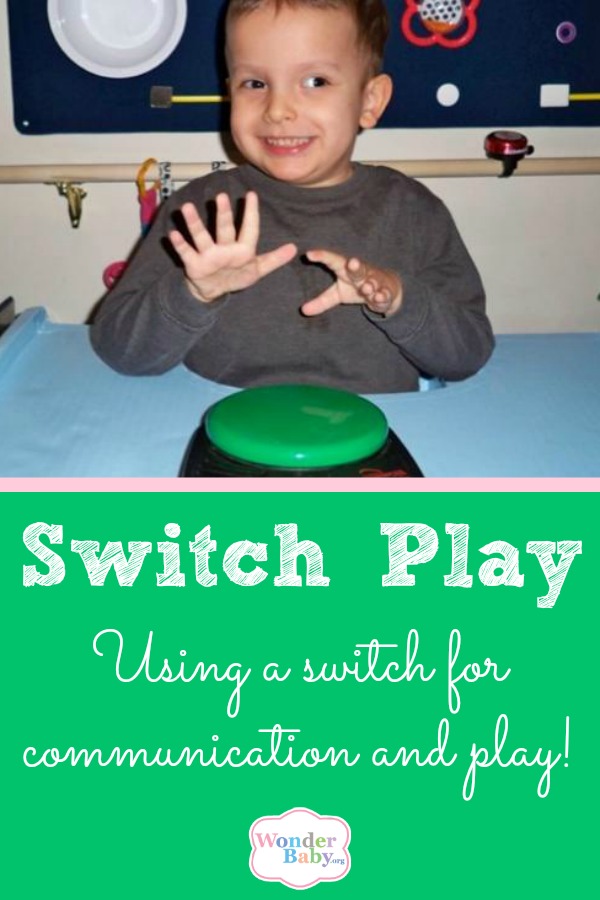
Related Posts

Assistive Technology, Support
May We Help: Engineering Independence for People with Disabilities
May We Help is dedicated to designing and building custom solutions that help individuals of all ages achieve mobility, access, and independence, all at no cost.
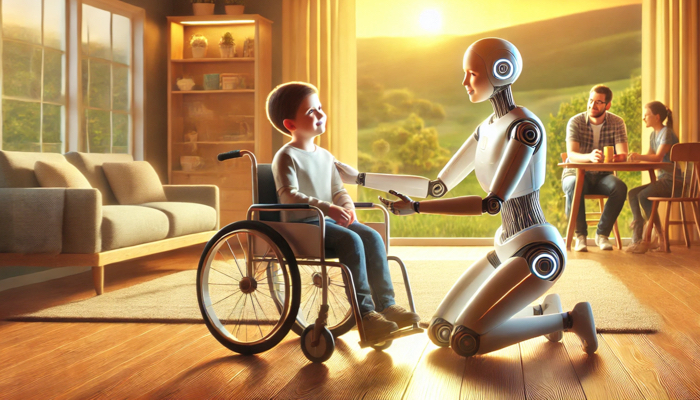
Assistive Technology, Special Needs
Caregivers vs Carebots: Are Androids the Future of Disability Care?
Explore the futuristic world of android caregivers and their potential to revolutionize disability care. Are robots the caregivers of tomorrow?

Communication, Health & Nutrition
Recurrent Ear Infections and Their Impact on Speech/Language Development
Learn more about the relationship between recurrent ear infections and their potential effect on speech and language development.