Tickle Finger App Review

This post may contain affiliate links; please see our terms of use for details.
App Details
Price: $2.99
Where to Buy: Find Tickle Finger in the Jungle at the iTunes Store
Author: Allan Plenderleith
Developer: OutFit7
Devices: Compatible with iPad
Operating System: Requires iOS 4.3 or later
Categories: Read to Me Stories
Description of Tickle Finger in the Jungle
In a nutshell: Tickle Finger in the Jungle is an original story that makes clever use of the iPad’s interface to engage a child with an interactive experience of this animated tale. Tiny Tinga, the monkey, calls upon the reader to assist him in escaping from predators by tickling them, causing tigers, bees, alligators, and a cheetah to roll over laughing—allowing Tinga to walk home unharmed!
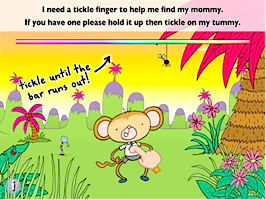 In detail: The story is about a cute, young monkey, named Tiny Tinga, on his journey home through some African landscapes where he encounters larger animals who appear more than willing to use their superior size and strength to pick on Tinga. With each encounter Tinga beseeches the reader to use their index finger to tickle the animals and subdue them with laughter. This story experience is fresh and fun for young and old, alike!
In detail: The story is about a cute, young monkey, named Tiny Tinga, on his journey home through some African landscapes where he encounters larger animals who appear more than willing to use their superior size and strength to pick on Tinga. With each encounter Tinga beseeches the reader to use their index finger to tickle the animals and subdue them with laughter. This story experience is fresh and fun for young and old, alike!
The app offers three settings: “Read to me,” “Read myself” and “Autoplay.” The “autoplay” setting is best for younger children as there is a narrator reading the story, the pages turn automatically, and the predators are “tickled” by an unseen hand at the appropriate times. For those children who cannot physically interact with the iPad, Tickle Finger can be enjoyed as a passive listening/watching experience using the “autoplay” setting.
The “Read to me” setting has a narrator read the text on the screen, but requires reader participation to turn pages (by tapping on a yellow arrow that prompts the reader when it’s time to turn the page) and to “tickle” the predator animals. At the beginning of the story, Tiny Tinga, gives a brief tutorial on how to properly tickle the predators and this is a great teaching opportunity to learn the basics of sliding one finger back and forth across the screen at the appropriate location.
Even if your child can’t slide one finger back and forth, a good hardy rub of the hand over the screen achieves the same effect and introduces your child to the concept of manipulating a game and being part of the story.
Of course, the “Read myself” story setting has the user read, turn pages, and tickle all on their own.
The iPad skills practiced with this app include the single-tap (to turn pages) and the finger slide, back and forth (to tickle the predators).
Why it’s good for visually impaired children
For children with low vision Tickle Finger has the text of the story written with black writing on a white background at the top of each of the pages. The “autoplay” function offers a means for visually impaired children and children who are blind to enjoy the story. Both the “read to me” and the “read myself” settings prompt the reader when it’s time to turn the page with a large yellow arrow in the upper right corner of the screen.
The reader is also prompted when it’s time to tickle the predators with a white-gloved hand that points at the spot where the tickling is needed. Further, there is a time-line graphic that appears in the upper third of the screen that shows the length of progress of the tickling that has transpired in relation to the total amount of time needed to complete the tickling task.
Accessibility Notes
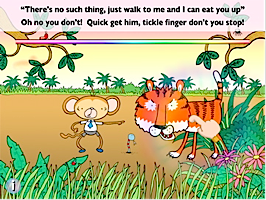 While there are a lot of book titles available in the App Store many do not offer the “autoplay” function that makes stories like Tickle Finger accessible to a wider range of viewers. From a standpoint of an educator of children with low vision, the graphics in this story are probably too visually complicated for children with CVI as well as other visual impairments.
While there are a lot of book titles available in the App Store many do not offer the “autoplay” function that makes stories like Tickle Finger accessible to a wider range of viewers. From a standpoint of an educator of children with low vision, the graphics in this story are probably too visually complicated for children with CVI as well as other visual impairments.
However, the story does have consistency and therefore some predictability in the locations of some of it’s most important elements: the text (at the top of the screen), the yellow arrow page-turning prompts (upper right hand corner of the screen), and the locations of where to tickle the animals (the predators all enter the screen from the right and stand approximately center-right on the screen; to disarm the predators simply tickle the animals anywhere).
Additional titles by this author
Allan Plenderleith was written a number of story book apps. These other stories are original and fun to read or listen to, but they are not nearly as interactive as Tickle Finger in the Jungle.
Related Posts
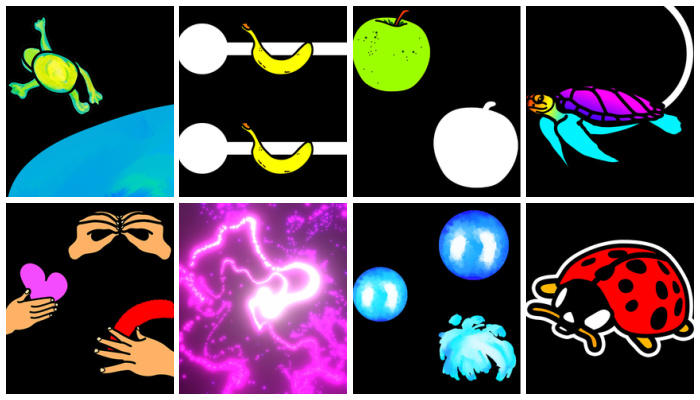
iPad Apps and Accessibility, Visual Impairment
CVI Toddler Vision Eye Training App
This free digital visual training tool for computer or mobile devices is designed to help toddlers with CVI practice their visual skills.

iPad Apps and Accessibility, Math and Science, Visual Impairment
Sonokids Apps Introduce Space, STEM, and Sonification to Kids Who Are Blind
These iPad apps from Sonokids feature the astronaut character CosmoBally who teaches blind children about space and sonification.

Eye Conditions and Syndromes, iPad Apps and Accessibility
Successful iPad Apps for Children with CVI
A collection of successful iPad apps for kids diagnosed with CVI as recommended by a TVI and CVI specialist.