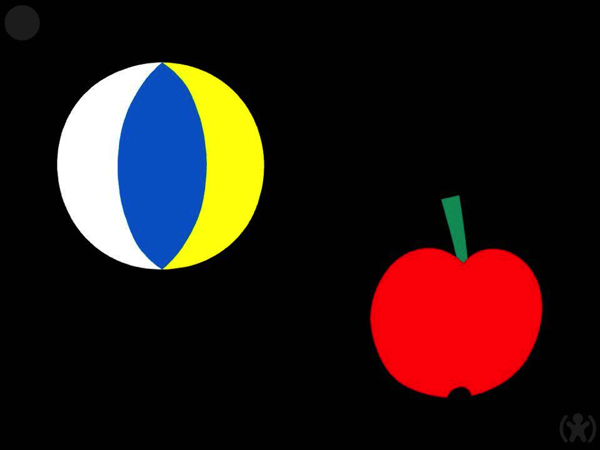EDA PLAY ELIS App Review
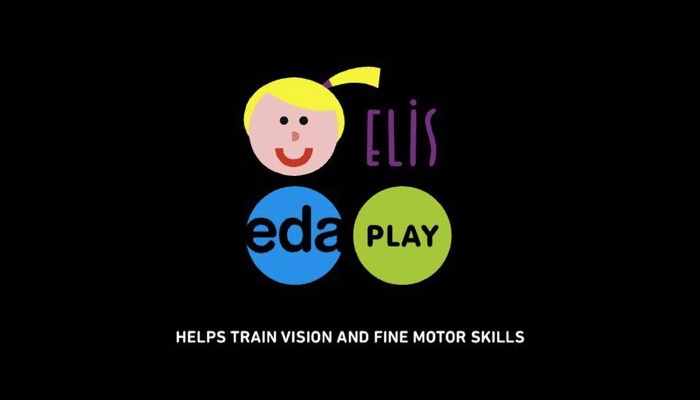
This post may contain affiliate links; please see our terms of use for details.
EDA PLAY ELIS is the newest app from EDA PLAY and, as with all of their other awesome apps, it comes with a seal of approval from WonderBaby! EDA PLAY ELIS is deceptively simple: The player is confronted by a number of doors and has to tap the screen to open each door. What is hiding behind the door?
What makes this app special is that it is designed for young children who have low vision or CVI and who are learning how to use their vision. The screen is black with high-contrast objects displayed on the screen. The objects may move around the screen to encourage tracking and they are always accompanied by sounds.
Each door opens to a new game or activity which increases in complexity as you play. To begin the game, tap anywhere on the screen to open the first door. You find a ball and an apple and are asked to identify which is the ball. Once you’ve tapped on the ball, the apple disappears and the ball bounces up and down paired with a bouncing sound.
As you progress through more doors, your tasks become more complex and also require the player to use more visual and fine motor skills. For example, behind one door is Sam the dog. Sam has run away and you need to help catch him. The white dog moves around the screen and your child needs to follow his movements and tap on the dog in order to get him to stop and bark. Here’s a quick clip from the app:
As you can see in the above clip, the game is voiced by a clear and friendly child who gives directions through all of the activities. Besides offering bold, high-contrast images, simple patterned movements and clear sound effects, this app also has other features that make it stand out:
- Adult caregiver buttons that are easy to access in the corners of the screen, but require a long tap, making sure kids won’t accidentally move from the game to the admin screens.
- A Task Overview screen where caregivers can choose to start the game on a specific scene, can turn off all the “open the door” scenes, or can even choose to just run one activity repeatedly.
- A Settings screen that allows you turn the audio guide and sound effects on or off. You can also add a white frame to the game screen to help your child focus.
- A Skills screen that allows you to review how your child has been responding to the game. You can see how many tasks they’ve completed, how long they played and how many times they touched the screen.
Do you want to learn more about other apps from EDA PLAY? Check out these reviews:
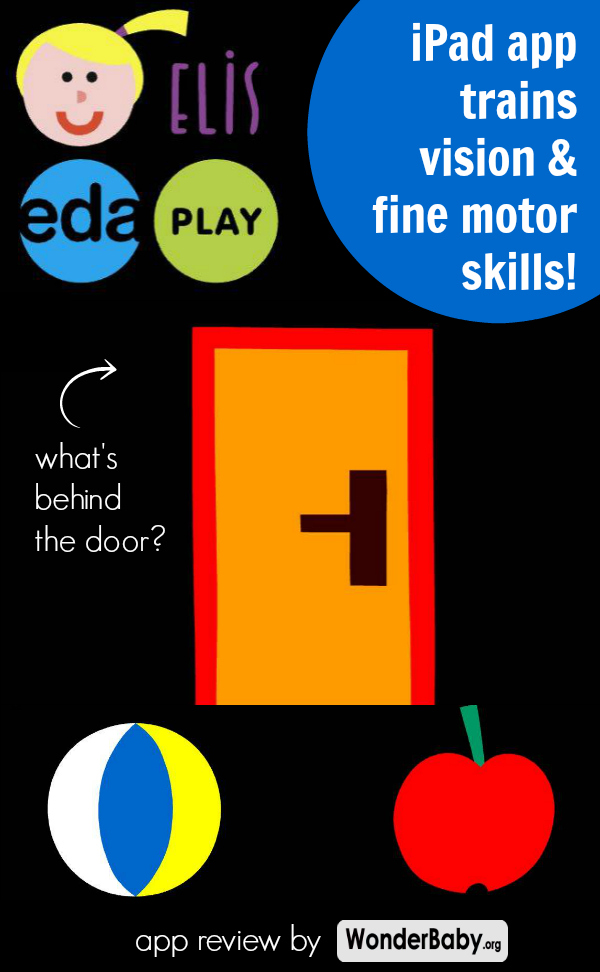
Related Posts
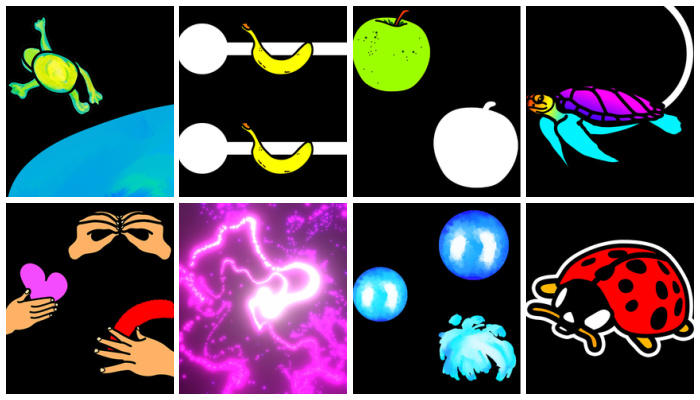
iPad Apps and Accessibility, Visual Impairment
CVI Toddler Vision Eye Training App
This free digital visual training tool for computer or mobile devices is designed to help toddlers with CVI practice their visual skills.

iPad Apps and Accessibility, Math and Science, Visual Impairment
Sonokids Apps Introduce Space, STEM, and Sonification to Kids Who Are Blind
These iPad apps from Sonokids feature the astronaut character CosmoBally who teaches blind children about space and sonification.

Eye Conditions and Syndromes, iPad Apps and Accessibility
Successful iPad Apps for Children with CVI
A collection of successful iPad apps for kids diagnosed with CVI as recommended by a TVI and CVI specialist.